Never Miss a Bill Payment
Bill Minder++ tracks all your bills. Set amounts, dates, categories and don't forget about the alerts.
Bill Minder++ will send you a push notification to remind you of your upcoming bills.
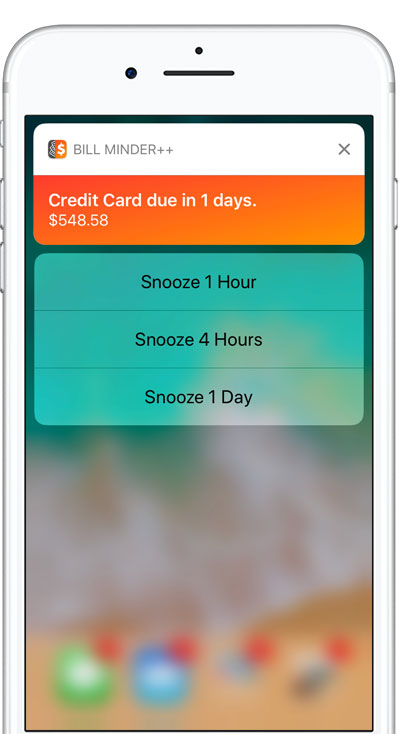
Automatic Sync
You don't need to worry about backing up your information or syncing across devices.
Sync is automatic with your iCloud Account.
Your personal information is never out of your controls.
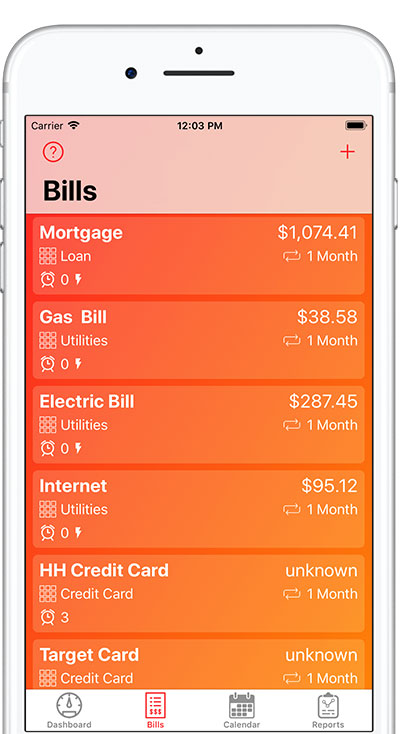
Dashboard / Today Widget
You can easily check on your upcoing payments from the Dashboard or from the Today Widget.
Make full or partial payments and delete payments quick and easy.
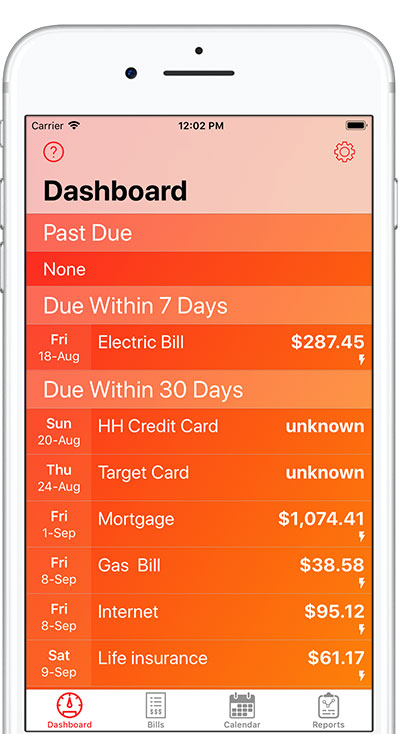
Calendar
Use the calendar to see when your bills are coming due.
Bills that are due on a day will show as a colored slider. The color indicates if there are big or small bills due that day.
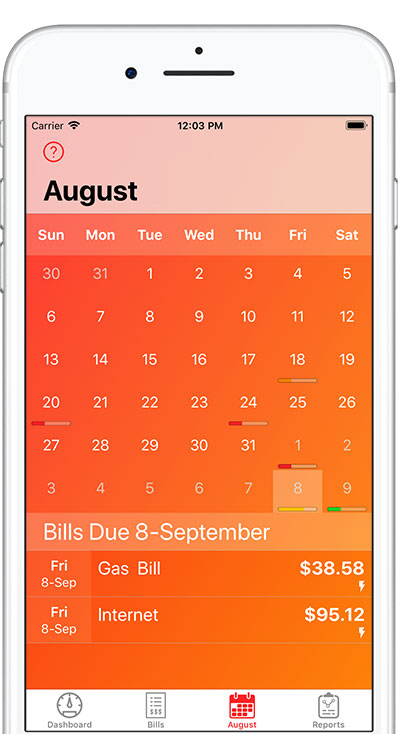
Reports
Bill Minder++ has beautiful pie and line chart reports to help you see where your money is going.
Export the reports with the share sheet or upsing drag and drop on the iPad.
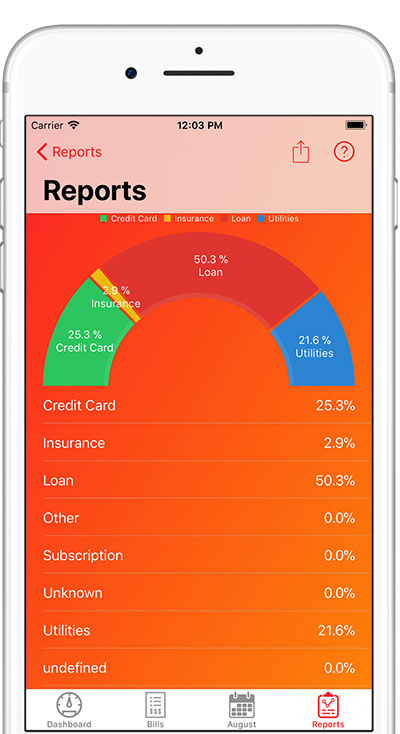
Track All Your Bills
Bill Minder++ makes is easy to enter in all your bills. You can set amounts, categories and if you want the bill to automatically be recognized as being paid when it is due. Bills will trigger on a reocurring schedule that you set. You only need to enter the bill once.
Rich Alerts
For each bill, you can set one or more alerts to let you know that a bill is coming due. You can also pick the time of day for each bill to remind you. Once you are reminded, you can snooze the reminder for 1 hour, 4 hours or a day.
Dashboard / Today Widget
When you launch the app or use the Today Widget, you will see all your past due and upcoming bills at a glance. Right from this screen you can pay the bill, delelte the bill or make a partial payment. You can also change the amount for an individual bill without affecting any other payments.
Automatic Sync & Privacy
Your data is stored in your iCloud account. At no time is your data outside of your direct control. Nobody can see your data - not even us. Because your data is stored in iCloud, your data is always up to date on all your devices that share an iCloud account.
Calendar
If you want to see your bills on a calendar, you can do that to from the calendar tab. From here you will be shown all your bills visually. If there is a bill due on a day, you will see a colored progress bar under the date. The color represents if it is a big bill or a small bill. The progrogress bar indicates how many bills are due on that day.
Reports
Bill Minder++ has beautiful pie and line charts to show you where your money is going. Create as many report templates as you want. You can use the share sheet to export the informaiton or use drag and drop from the iPad.