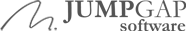One of iAllowance's primary features is the ability to sync across multiple devices. You will need to have iAllowance installed on each of the devices and a common Dropbox.com account. Here is a PDF guide to get you going.
 Allowances, Chores and Rewards
Allowances, Chores and Rewards
Over 5.5 Million Chores Tracked in last year!
Put piggy banks and paper money behind you! iAllowance is the only thing you need to manage your child's finances and teach him or her about saving and spending money. Whether you want to set up a weekly allowance or pay out a special reward, iAllowance handles everything for you with an eye-pleasing and easy-to-use interface.
Subscribe to the iAllowance Email List
Compatable with iOS 5.1 - iOS 7
Features
★ Simple & Fun ★
iAllowance may look simple at first glance - the bookshelves and chalkboard make this app very approachable. However, iAllowance is a powerful family finance management system, allowing you to set up regular payout dates, deduct expenditures, and show category totals - even search for a specific transaction!
★ Multiple Children ★
You can setup iAllowance to track the finances for all your kids, each with a separate photo for easy identification and as many banks as you desire.
★ Unlimited Banks ★
Kids are very busy these days. From general spending money to clothing allowances, gas money to cell phones accounts, kids and parents have a lot to keep track of in today's world. With iAllowance, you can create an unlimited number of banks for each of your kids. Each bank has its own transaction list where you can add, edit and delete transactions as often as you need to. If you don't want to use real money, you can setup any bank to use stars ★. Mix and match star banks and real money banks to make iAllowance work best for you. Furthermore, you can assign an optional interest rate to any of the banks to help teach your children the value of saving money over the long term.
★ Automatic Allowances ★
Let iAllowance do the remembering for you! It's easy to set up any number of allowances that will pay out automatically at repeating intervals. iAllowance intervals can be set by days, weeks, months and even years. You can also arrange for credits to happen automatically on special occasions, like birthdays and holidays. Each allowance can be set up to pay into one or more of the child's banks. There is no need to setup a single allowance for each bank. Allowances can deduct money as well. For example, if you want to automatically pull out money for a monthly cell phone bill or a semi-annual insurance payment, you can set that up within the application.
★ Chores ★
iAllowance will keep track of all your child's household chores. You are free to setup as many chores as you need. You can decide if a chore gets paid per event, like mowing the lawn, or you can require the entire week to be completed before payment is made. Just like allowances, the chores are very flexible and can pay out by amount or percent to all your child's banks. You can even choose the chore to only be active on certain days of the week. If you enable parental controls, you children can participate in checking off their completed chores. Chores checked off by your kids will show as yellow checks. As a parent, you can approve or deny any yellow checks before payment is made.
★ Rewards ★
Earning money or stars is one great way to motivate your kids to get things done. With iAllowance rewards, you can setup a number of specific goals for your child to shoot for. It can be as simple as getting ice cream with the family for 10 stars or purchasing that new video game for $50. iAllowance will give you and your child visual feedback on how close they are to achieving their goals.
★ Dropbox Syncing/Backup ★
Use your Dropbox.com account to sync iAllowance with all of your iOS devices. iAllowance will automatically store local backups of your data so you can always get back to where you need to. Adding a Dropbox account will also get you automatic backup to the cloud.
★ Parental Controls ★
It won't take your kids too long to figure out that they can make changes to their own finances. The interface is simple enough that even your youngest children will be able to do it. We feel that it's important to get your kids involved in managing their own finances, but it is also important that you have a choice as to whether or not they can edit the information. By turning on the built-in parental controls, you can restrict your kids to a view only mode while you maintain full editorial control for yourself.
★ Email & Print Reports ★
Create reports for any of your child's banks or chores and send them to yourself as an email. Create reports from the Bank Summary or special reports based off transaction search results. iAllowance also supports Apple's AirPrint. You can send custom report directly to your printer from your device.
★ 150+ World Currencies ★
iAllowance has support for over 150 world currencies making this app useful for children and parents around the globe.
Video
Fox News - The Willis Report Review
Fox 23 Tulsa Review
Support
Below you will find a list of most refrequntly asked questions for iAllowance. If you have a question that isn't on the list, be sure to check out the help videos from within the iAllowance app.
Not finding what you are looking for? Email Us.
-
-
In order to upgrade other devices for free, here is what you need to do.
iAllowance LT Process:
1. On the second device install iAllowance LT - just like you did on the first one.
2. Once installed, go to the upgrades on the second device and tap Restore Purchases button. As long as you enter in the same iTunes information you did for the first upgrade, you will receive a second prompt stating that you can get the upgrade for free.
3. If you don't see this option, make sure you don't have in-app purchases disabled on your device. You can find this by going to Settings/General/Restrictions.
Full iAllowance:
1. Go to the App Store. As long as you are logged in with the same iTunes account, the purchase button should say Install. Tap this button to get the app for free.
-
The most likely cause for iAllowance not running is that your configuration file has gotten corrupt. Fortunately, we can fix it if you send it to us. Here is what you need to do.
1. Log into your Dropbox account from a web browser or your installed Dropbox folder on your computer.
2. Locate the folder in your Dropbox called iAllowance Backup and go into that folder.
3. Find the file called Allowance.sqlite and download this file to your computer (if you are using a web browser) and then email this file to support@jumpgapsoftware.com.
-
I'm sorry you got charged twice for iAllowance. Apple treats the paid version from the App Store and the in-app LT version as two separate apps. This is most likely the reason why you got charged twice.
For the future, if you are upgrading another device using the in-app purchase, make sure you don't have in-app purchases turned off in the device settings. You can find this setting in the Restrictions section.
-
Q.I just downloaded iAllowance and I can't seem to do anything! I'm presented with a empty iAllowance screen and no active buttons. How can I fix this?
This is an issue with the iPad functionality only. In order to setup iAllowance for your family on the iPad, you need to have your iPad in landscape mode. Rotating your iPad to landscape will show you all the controls you need to edit iAllowance.
-
The starting balance for a bank can't be edited from the main transaction view. You will to go into your child's bank settings and edit the starting bank balance from there. You can get to this value by pressing the blue arrow next to your child.
-
The master reset passcode for parental controls and child lockouts is the following:
6a696d7370656e636572
Once the reset code is used, the parental controls will be disabled and will need to be turned on manually by you.
-
Q.I'm using iAllowance to track my kid's chores. I'm not using it to track finances. However, when I check off the chore, the total does not accumulate.
The reason this is happening is that you don't have one or more banks setup. iAllowance follows the same model as a physical piggy bank. As you check off chores the money and stars need to be stored somewhere. Without a bank, they have no place to go.
The solution to this is to go into your child's configuration and create a bank. Once created, go into your chore and assign the chore to pay out to that bank by setting a bank in the 'Spread Across These Banks' section in the chore setup.
iAllowance is transaction based. This will allow you to change the value of the chore over time without affecting past transactions. For the same reason, it will not go back and update you previously checked chores. If you want these past chores to pay, simply uncheck and recheck the chore.
-
Generally, the answer is yes. You have a couple of options. The first place you should start is by going to your iAllowance settings and then select Restore Local Backup in the Local Backups section. iAllowance will save the last 20 sessions. Each backup will be labeled with a date and time. Find a past version before you made the mistake and select it. This will restore your iAllowance data back to that point in time.
The second option you have is if you are using the Dropbox sync. Dropbox keeps the last 10 versions of the file. If you log into your Dropbox account from a web browser you should see a folder called iAllowance Backup. Inside this folder will be a file called Allowance.sqlite. This is your iAllowance data file. Select this file and you will be presented with a blue arrow on the right side of the screen. Click this arrow and you will see that you have the option of restoring previous versions of the file.
After you have restored the previous version in Dropbox, perform a 'Restore Database' from the iAllowance settings to retrieve your backed up data.